

- #Samsung adb tool how to
- #Samsung adb tool install
- #Samsung adb tool zip file
- #Samsung adb tool update
# Improve Disable/Enable OTA: Update for more variant # Improve Get list supported CSC: Support S22 series # Fix Read information: show FAIL on some device V3.0 – + Add Enable secret code (*#06#, *#0*#.) for Verizon phone
#Samsung adb tool install
Connect the phone to the PC, and install the Samsung driver if you have not yet installed.Install any apps for Samsung dual message.Disable/Enable Driver signature enforcement.Check Driver signature enforcement status.If you see an error when trying, that means your device is not supported)
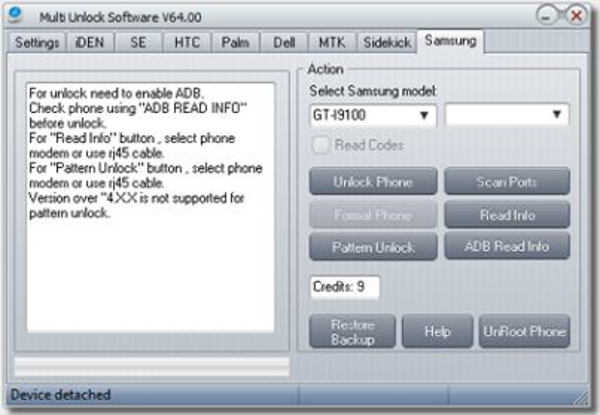
#Samsung adb tool how to
That is the simplest method how to reset FRP on Samsung A02 KNOX through MTP/ADB. After hard resetting, connect it to the internet and finish setting it up. Just power the phone off, connect it to the power source and do a hard reset. You will notice that after it is powered up, it shows the screen blinking rapidly and you cannot carry on any operation. Now, disconnect your Samsung phone from the PC and restart it. TFM will proceed and Reset FRP as shown below.

Go to the “Emergency Call” and dial *#0*# to open the test mode.Īfter that, TFM will detect your phone in test mode and the ADB authorization pops up will show up. That is the second option as shown in the screenshot below.Īfter clicking on the option shown above in step 3, with your phone already connected to the PC, your phone will be detected in MTP mode and a pop-up will show on the TFT prompting you to enter a certain code on your phone under emergency call. On the TFT MTP Bypass tool interface, click on Remove FRP 1Click Auto Enable ADB” option. Make sure your phone is properly connected and it is shown on the PC as “Samsung A02”. Your phone should be switched on and on the “WELCOME” screen. Now connect your phone to the PC via a USB Data cable. Now, until this point, you can smile because you are just in the right direction to fix this phone. Launch the TFT MTP Bypass tool on your PC. The zip extraction password is usually given.
#Samsung adb tool zip file
After downloading the tool, carefully extract the zip file and install it on your PC. You can download it from the link provided in this article. Secondly, open your PC, Download TFT MTP Bypass Tool. This procedure is strictly computer-based so, if you don’t have a computer, you can borrow one.

But if you are on Windows 7 you can give it a try. I am not sure whether it will work fine on windows 7 or not since I have never done this on windows 7. I would prefer that you have a computer running on Windows 10 or higher. Also see: How to Watch Sports Channels and Live Football on Android Smart TVįirst and foremost, you need to have a windows computer.


 0 kommentar(er)
0 kommentar(er)
